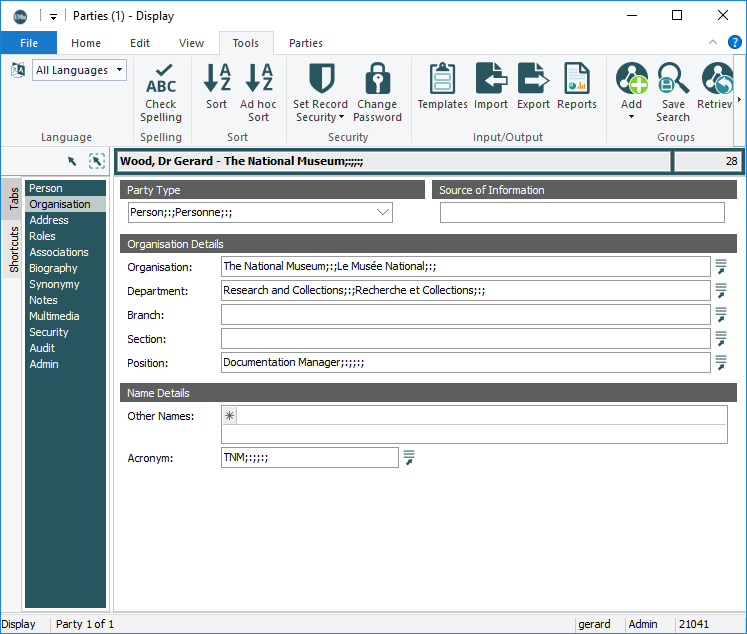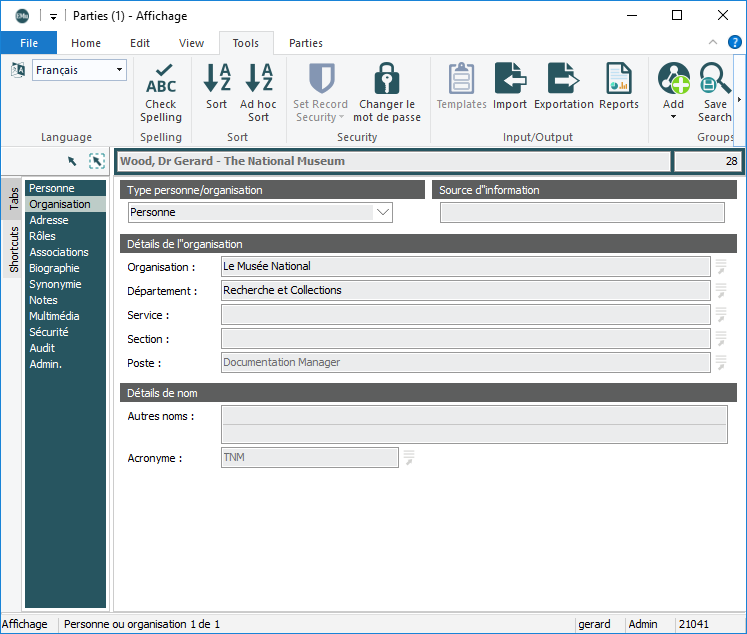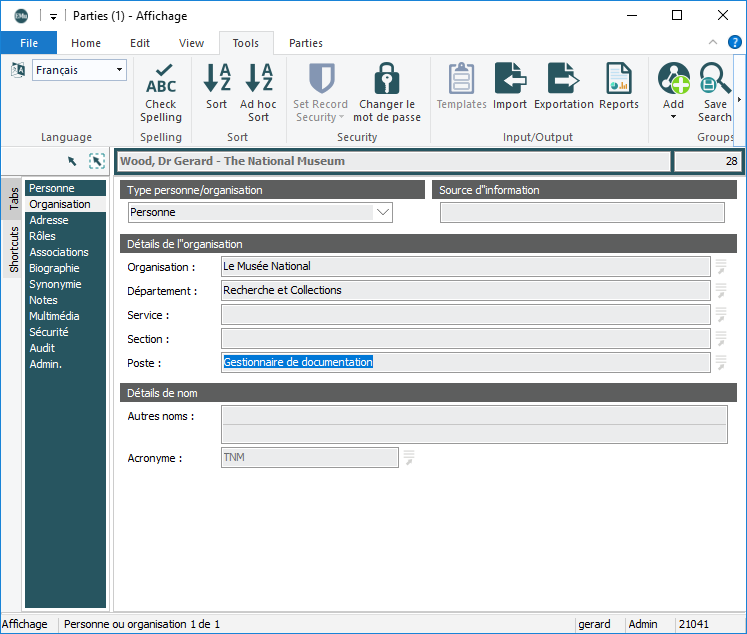In a multi-language environment, specify whether to display data in the first language that has data if there is no data in the display language selected.
In a multi-language environment data is entered into a field in one language followed by the next, separated by a delimiter (and so on, for as many languages as required). This entry specifies whether to display data in the first language that has data if there is no data in the display language selected.
Note: This entry only has meaning when a single language is displayed. If All Languages is in effect, this entry is ignored. In general, it is recommended that this setting is enabled as it allows users to see values for empty fields, where a value has been specified in another language.
When the first filled value is displayed, it is shown in a different colour to distinguish it from values that exist for the current language. The default value for this Registry entry is false.
Consider an organization that has data in English, French and Arabic (the Supported Registry entry specifies the order as English, followed by French and then Arabic). If a user has selected French as the display language, but there is no French data in a field, it is possible to specify that data from one or the other supported languages will display in its place. The data that will display depends on two things:
- The display order of languages.
- Whether there is in fact data in the language.
In this example, in the absence of any French data, English data will display if there is any; otherwise Arabic data will display if there is any.
In the following example, two languages are specified by the Supported Registry entry (English followed by French). When All Languages is selected (on the Tools tab of the Ribbon), we see that a Position is entered in English but not in French:
If Show First Filled is set to true and French is selected as the display language, the English data will display in the field:
Back in All Languages mode, if we then add a French value, and then select French as the display language, the French translation will now display:
Note: The Show First Filled Registry entry may be set on a system-wide, per user or group basis.
Usage
This Registry entry can be assigned to users, groups and system-wide:
| Key | User | Group | System |
|---|---|---|---|
| Key 1 | User
|
Group
|
System
|
| Key 2 | user | group | Setting
|
| Key 3 | Setting
|
Language
|
|
| Key 4 | Language
|
Show First Filled
|
|
| Key 5 | Show First Filled
|
||
| Value | boolean | ||
User
|
user | Setting
|
Language
|
Show First Filled
|
boolean |
Group
|
group | Setting
|
Language
|
Show First Filled
|
boolean |
System
|
Setting
|
Language
|
Show First Filled
|
boolean |
where:
|
boolean |
is Note: In the absence of this entry, a setting of |
Example
In this example the first display language with data will display in place of the display language when there is no data in the display language:
| Key | Setting |
|---|---|
| Key 1 | System
|
| Key 2 | Setting
|
| Key 3 | Language
|
| Key 4 | Show First Filled
|
| Value | true
|